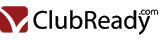Overview
The Point of Sale system only works with Internet Explorer due to the fact that some ActiveX controls are required to print on the receipt printer and to open the cash drawer. In order for Internet Explorer to communicate properly with POS hardware (printer/drawer/pad), it must be given permission to run scripts in the ClubReady application. We will add the store domain as a "Trusted Site" and adjust a few additional settings to ensure proper functionality.
-
Setup USB Barcode Scanner
If you are having difficulties with your USB Powered Orbit Barcode Scanner here are a few steps you can take to resolve the issues.
- Print this barcode (ensure that you do not resize the document prior to printing).
- Scan the barcode with the scanner.
- Unplug the scanner and plug it back in. At this point your scanner should show up under "ports" in your "Device Manager".